FTIR Tutorial
- You are now ready to measure your first spectrum.
-
Go back to the control panel.
- Ensure 'background' is selected, and press "Scan"
- Scanning should take about 30 seconds, and then the
machine will display your acquired background.
- It will look something like that shown below ( but the details depend on the weather, amongst other factors, so don't worry about the details).
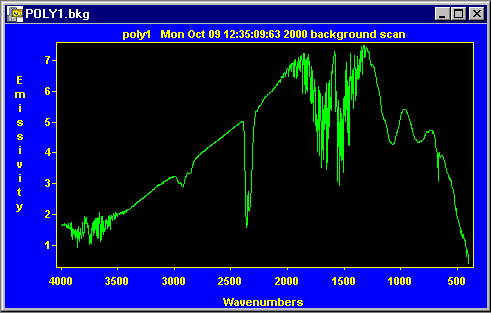
You are now ready to measure your first spectrum! Click the "Save" button, and give your method a filename with your name in it. Then click "Done".